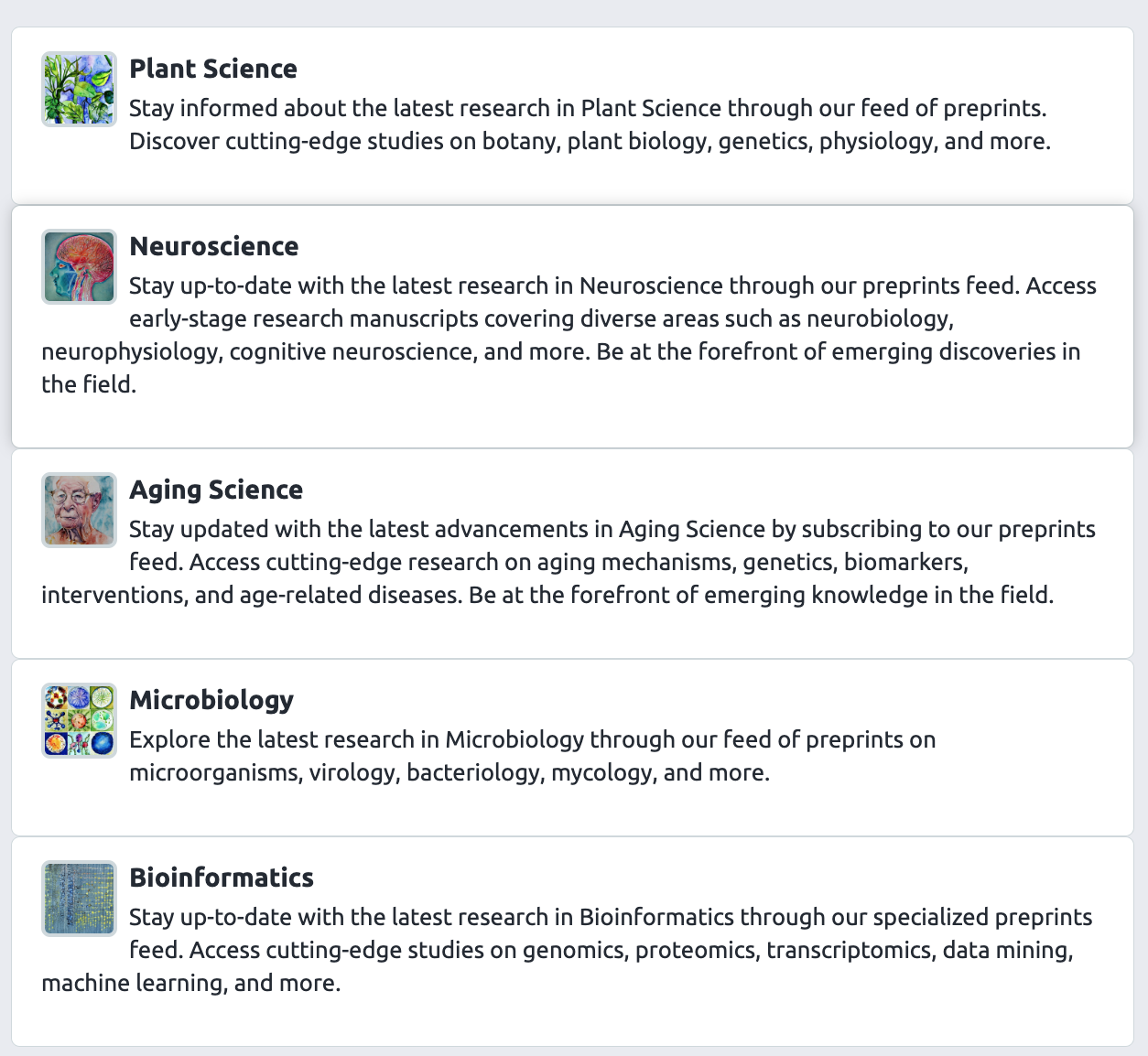There has been steady growth in the submission and adoption of preprints in the past ten years, which makes keeping up to date with the latest research one of the biggest challenges for researchers evaluating preprints today.
Sciety aims to make the discovery of preprints easier by letting people follow the activity of articles, Lists, individual people and evaluating communities in an individually tailored feed. We are now trialling ways to get notified about updates in Sciety Labs, our experimental site we use to test out new features.
Preprint feeds
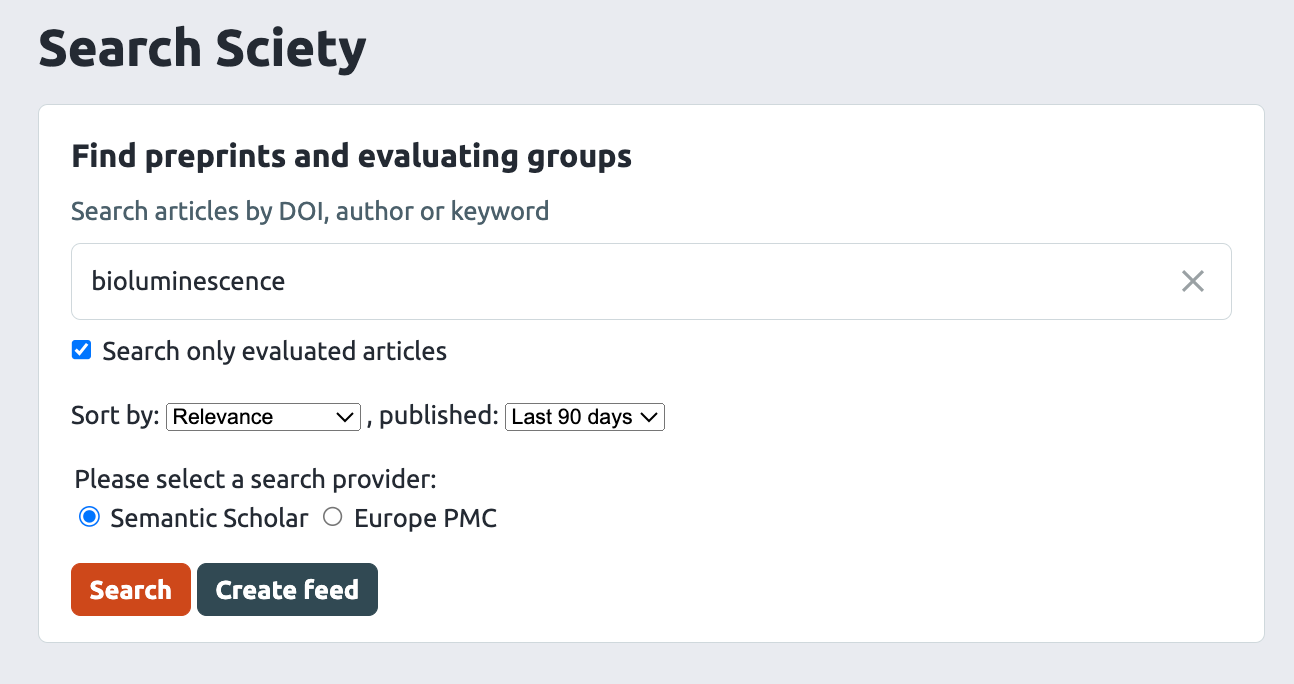
Using Sciety Labs, you can view subject curated feeds, create your own feed of preprints or subscribe to updates from any List on Sciety and we'd love to hear if this helps you in your preprint and research discovery.
Receiving updates
Feed reader
The simplest way to subscribe to list updates on Sciety is by using a feed reader such as feeder.co or feedly
A feed reader is a web-based app to help keep up to date with your favourite websites in one place. Subscribing to a feed is a simple process, and the following steps will guide you through it using feeder.co:
- Open feeder.co and create an account
If you don't already have an account on Feeder.co, you will need to create one by clicking on Sign up and following the prompts to complete the registration process. - Copy and paste the feed URL into feeder
Once you have created your account, you can start adding feeds you want to subscribe to. You can do this by copying and pasting the URL of the feed into the search bar. In this example, we will use the article recommendations feed for @LSE_Angela's List of Preprints to Read
https://labs.sciety.org/lists/by-id/154c0659-5310-4dcc-9da3-1de24d99a542/article-recommendations/atom.xml
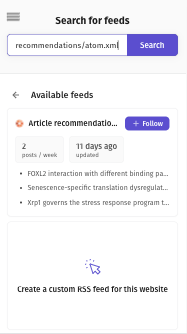
3. Follow the feed
When you find the feed you want to subscribe to, click on the Follow button.
4. View updates to the feed
The feeder app will update and notify you when there are new items on your feed.
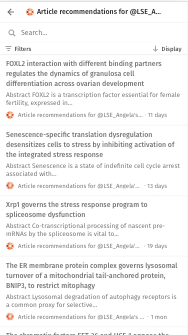
Weekly digest
In the example below, we are using an RSS feed supplied by Sciety to trigger a weekly email digest containing links to any new articles that have been added to a List maintained by Sciety user Prachee Avasthi.

You can edit the example to link to get updates from any List on Sciety by providing the list feed URL and adding the ID number of the List. For example, for the List ID dcc7c864-6630-40e7-8eeb-9fb6f012e92b we would use the following URL: https://labs.sciety.org/lists/by-id/dcc7c864-6630-40e7-8eeb-9fb6f012e92b/atom.xml
This example uses a technology called IFTTT (IF This Then That) which takes a trigger from one tool and responds from another.
When you explore the IFTTT site, you will see that there are many other 'applets' or recipes you can use to subscribe to RSS feeds in other applications. For example, you could perform a keyword search of the feed by DOI and send a Slack message each time an article that someone evaluates and on the Research Square preprint server. Instead of Slack, we could trigger a tweet, SMS - or ring a bell in the lab 🔔.
Try these examples out and let us know how you get on :)